- Published on
Using fzf as a dmenu replacement
- Authors

- Name
- Furkan Er
- @erfur_qwe
Table of contents
- fzf as a program selector
- fzf inside a popup terminal
- spawning programs from a popup terminal
- "it-who-shall-not-be-named"-run to the rescue
- i3-msg is the way
- running a custom command
Recently I needed to set up a fresh arch installation. While going through my regular packages, I got a sudden urge to get rid of rofi and try to bend a vanilla dmenu to my needs. Needless to say, dmenu on its own doesn't have any capabilities other than executing whatever command you put (or select) in it. However, that's expected because of dmenu's suckless nature. It is possible to improve the capabilities of dmenu; it's just that you have to apply them as source patches and recompile dmenu. There's also the dmenu2 available in AUR for those who do not want to deal with the process.
While going through scripts on the internet to see how much I can stretch dmenu, I came across a strange title that looked very interesting: "Using FZF instead of DMENU". The author set up a floating terminal window with fzf and use it as a dmenu replacement. fzf's simplicity seems to be its greatest strength here, it's able to act as a simple menu with a very powerful fuzzy selection feature without any additional configuration. Since I was already using it in vim and ranger, it could help me get rid of another dependency for my workflow.
I wanted to get the functionality on my setup, so I got to work.
fzf as a program selector
fzf can easily be used to select from a range of options as dmenu does by just supplying the list from stdin.
compgen -c | fzf
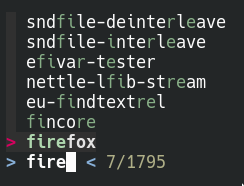
compgen -c generates a list of commands that can be completed. By piping the list to fzf, a menu is generated and from this menu we can search and select the command we want. fzf prints the selected entry to stdout, then we handle the output according to our needs. For example, to execute the selected entry:
compgen -c | fzf | sh
It's as simple as putting an additional pipe to sh.
fzf inside a popup terminal
The terminal setup will depend on the software and differ accross setups. I'm currently using alacritty on top of i3wm. Firstly, it's necessary to find a way to spawn a floating alacritty window. To be able to do it, it's necessary to assign a specific window class to floating mode.
for_window [class="Alacritty" instance="floating-term"] floating enable
i3wm will now spawn alacritty in floating mode whenever it's a "floating-term" instance. Secondly, a keybind is assigned to call alacritty with this specific class name:
bindsym $mod+space exec alacritty --class floating-term -e ~/run_fzf.sh
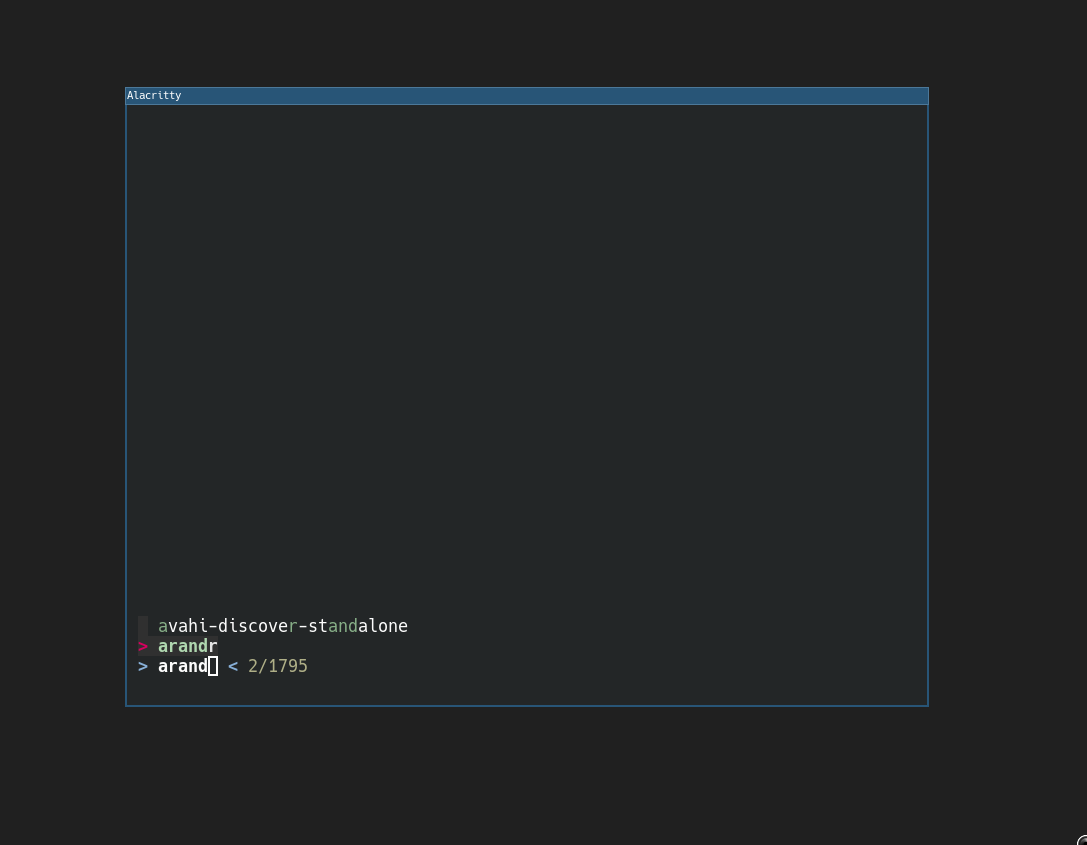
I placed the commands to run fzf inside a script to not cause clutter in the config file. The only thing left to do is to fill run_fzf.sh and we'll be ready to go.
spawning programs from a popup terminal
Here's where things get kinda quirky. Executing programs from a terminal is not as easy as piping its name to sh when all you want to see is the program itself and not a popup thats hanging in the center of your screen.
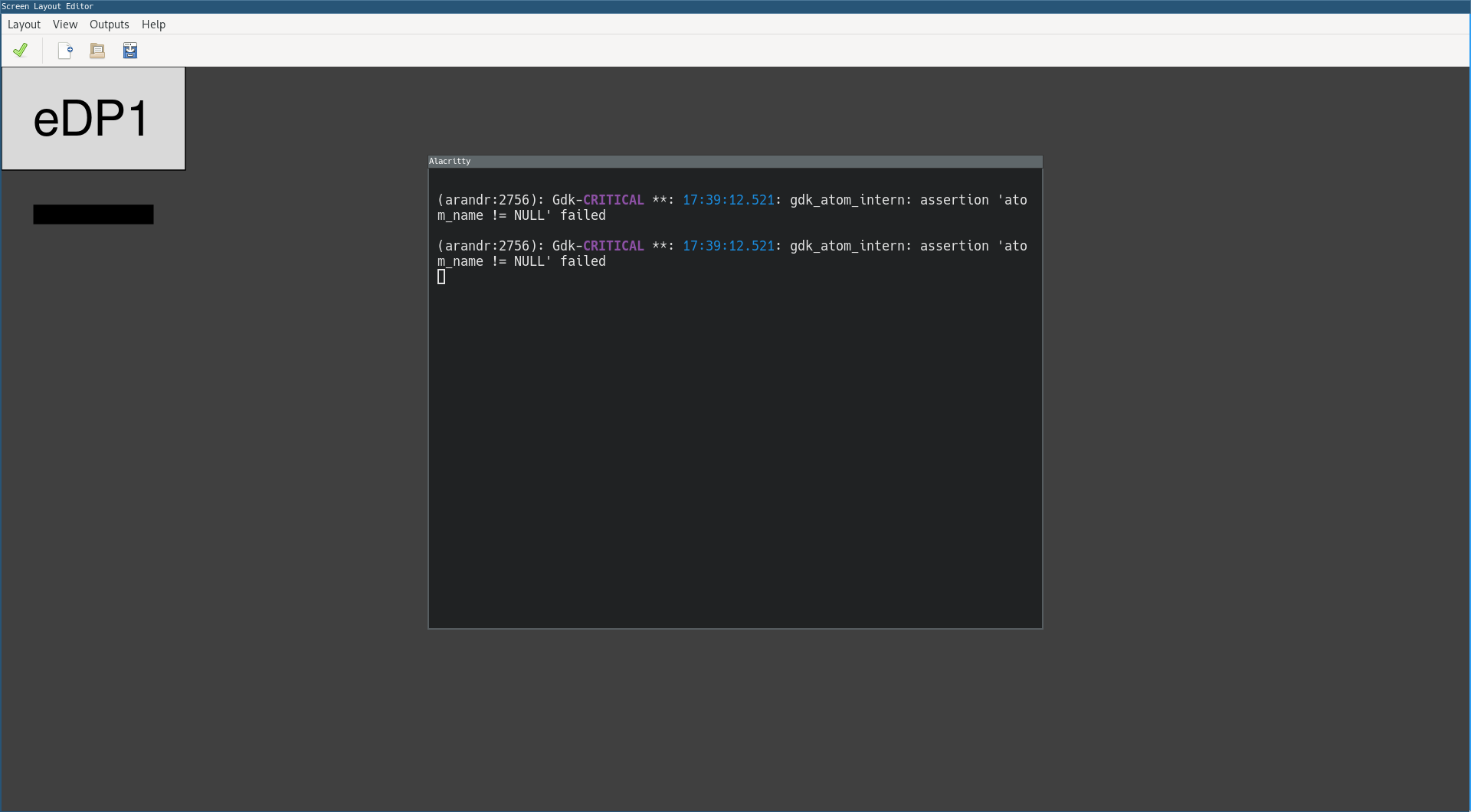
This happens because the spawned program is a child process of the shell in the popup terminal. Its stdio and signal handlers are all bound to the shell, that's why when we try to close the terminal using Ctrl-C, the program disappears too. There are solutions to this problem, namely the "nohup, disown and &" trio, however none of these actually helped in my case. Believe me, I tried.
It is seemingly impossible to disown the spawned process and close the popup terminal without a solution written specifically for this (as the author has done). Now, I did not want to rely on a custom solution so I started looking for something that was already available on my system.
"it-who-shall-not-be-named"-run to the rescue
A big part of the linux community has their reservations with systemd (and rightly so), however it served me very well with its utility systemd-run in this case. It is possible to execute a command through systemd and keep it attached to an already-running process that is independent of our popup terminal. To spawn the process as the current user, --user flag is used.
#!/bin/bash
exec systemd-run --user $(compgen -c | fzf)
With this I solved the problem in a simple way. On to writing scripts for my workflows using fzf...
Update: This week, while using fzf as my dmenu launcher, I noticed that I wasn't able to launch vscode. Turns out systemd-run doesnt get along with it because it forks when launched. To be able to start vscode with systemd-run, --service-type=forking is required. This adds a layer of complexity to the script as I need to know if a program forks itself when launched. So I started looking for other solutions.
i3-msg is the way
i3 comes with the i3-dmenu-desktop command (a perl script) which wraps dmenu to provide a quick way to launch programs. I read the script to find out how it launched programs and saw that it uses i3-msg to execute programs through the window manager:
# i3 executes applications by passing the argument to i3’s “exec” command
# as-is to $SHELL -c. The i3 parser supports quoted strings: When a string
# starts with a double quote ("), everything is parsed as-is until the next
# double quote which is NOT preceded by a backslash (\).
#
# Therefore, we escape all double quotes (") by replacing them with \"
$exec =~ s/"/\\"/g;
if (exists($app->{StartupNotify}) && !$app->{StartupNotify}) {
$nosn = '--no-startup-id';
}
$cmd = qq|exec $nosn "$exec"|;
}
system('i3-msg', $cmd) == 0 or die "Could not launch i3-msg: $?";
I implemented the same approach in my script:
#!/bin/bash
exec i3-msg -q "exec --no-startup-id $(compgen -c | fzf)"
running a custom command
By default, fzf writes whatever entry the user selects to stdout. This is not very useful when the user wants to execute a custom command. Fzf solves this with the --print-query option. With this flag, fzf writes the query first and then the selected option to stdout as seperate lines.
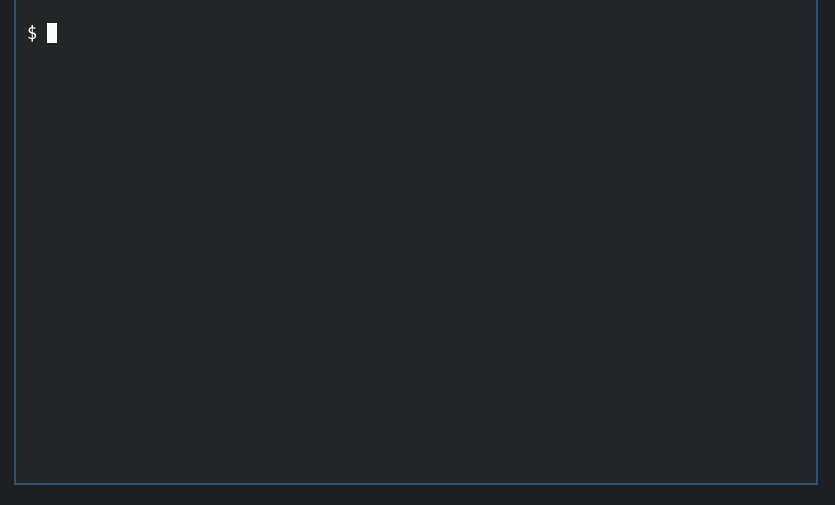
Since it doesn't make sense to execute multiple lines, I only get the last line with tail -1 and execute. However this causes another problem: If a custom command query leaves entries on the menu, the menu entry will be executed instead of the custom query. To avoid these problems altogether, its more convenient to use custom keybindings with the --bind option. To print the query only, I launch fzf like this:
fzf --bind=ctrl-space:print-query
It's also possible to use both of these options together and select with ctrl-space whenever the custom command does not filter out all the entries.
My final script looks like this:
#!/bin/bash
# --print-query is used to run a custom command when none of the list is
# selected.
OPTS='--info=inline --print-query --bind=ctrl-space:print-query,tab:replace-query'
exec i3-msg -q "exec --no-startup-id $(compgen -c | fzf $OPTS | tail -1)"
