- Published on
Bookmarks and selfhosting
- Authors

- Name
- Furkan Er
- @erfur_qwe
Table of contents
Over the years, I've accumulated thousands of links that I kept in various different mediums in a messy way. I would stack them in what I called "daily notes" where sometimes the "notes" consisted of nothing but links. It was of course with the intention that I would someday organize them all and read them. The intention wasn't realized up until I decided to tidy up my personal projects and files, after which I started planning to build a selfhosted cloud environment to keep everything centralized.
I have multiple environments that I use for projects, and sometimes I need to keep a project up in more than one. This results in multiple versions of the same project, in the worst case requiring a manual merge of modified files. It is of course a waste of time when we have technologies like git and the ability to keep files on a remote server and even mount remote filesystems. It only made sense to at least have a git server to keep my projects in sync.
I had my trusty old T430 with decent specs lying around so the hardware was already available. I installed arch on it (I do use Arch btw) and didn't even bother installing a gui, just installed docker and my terminal environment then went to work.
Selfhosting
Selfhosting is like picking up a catalog of apps except every choice is a random roll of lacking features, bugs, old software stacks or long lists of plans that are nowhere near completion. But that's the nature of open source software; there are tradeoffs you need to accept in order to claim ownership.
Things are looking good though, with the rise of modern software approaches and languages, selfhosted apps are becoming more streamlined and easy to pack features into. Gitea for example is written in golang and it's feature complete enough that I did not feel the need to run a behemoth of a git server like gitlab. It's very lightweight that I think it could even run on a pi zero. There's also the Progressive Web Apps which generally mean that I won't need a mobile app to access them from my phone.
I had a couple selfhosted apps running before: an rss server (ttrss) and a project management app (wekan). I accessed them through their internal docker ips and I kept them on my laptop so they wouldn't always be up. At the time the lack of configuration kept me from fully depending on them. This time I went full on with the configuration so that it would really feel like a proper cloud.
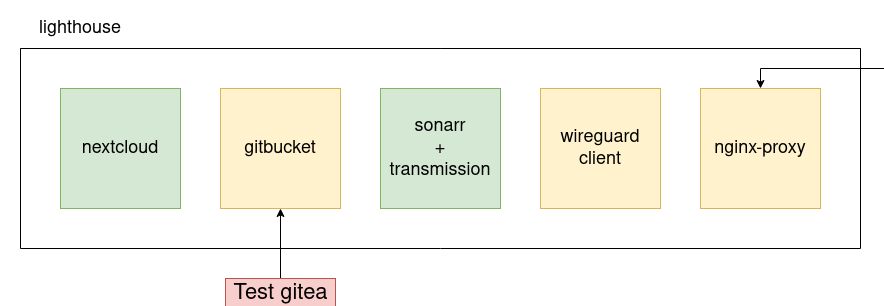
I had a list of required apps:
- file server
- bookmark server
- git server
- task manager
First app I installed was of course nextcloud. It is a staple in the selfhosted world with its file server capabilities and app support. With Deck and Bookmarks apps that can be installed from nextcloud app market, it can easily be the only selfhosted an average user needs to install. With Gitea and Nextcloud, the basics are covered. I also installed Sonarr and Transmission to keep track of my favorite tv shows.
How to access each app?
Having more than one web app on a server is cool but there's a catch: There's only one port as default for HTTP and HTTPS. To have access to all apps, every one of them has to be set up to serve on a different port, which causes chaos in configuration and is quite ugly to be honest. Not to mention using the IP of the machine to access the apps is also not desirable.
This is where DNS and reverse proxy solutions come into play. I used pihole and traefik to assign a custom domain to my server's IP and to assign and handle subdomains for my selfhosted apps.
I even went as far as setting up a vpn infrastructure to access the apps from outside of my home network, with one dns server handling requests from inside the vpn network and one handling requests from inside the home network. I can use the same url to use an app within both the vpn and the home network. I will probably write a blog post dedicated to this setup in the future.
Not so fast!
It's all fun and games until it gets serious and that's what happened with the Bookmarks app. Initially I started adding my current bookmarks into the app. I'd eventually upload all the links I kept in files. However after some time the link count grew and I noticed that the app was having a hard time loading new pages and each load sent me back to the beginning of the page which was annoying and killed the usability of the app for me. I had to set up a dedicated bookmark app that could handle a large set of bookmarks.
I went through my options and settled with Shaarli. It's been around for years now and has a nice set of features and it can be extended with plugins (which I actually did for a feature that I needed).
So now I keep all of my 2000+ bookmarks in a server that I can access from anywhere. I'm in the progress of tagging them so that I can find what I'm looking for later on.
I wanted to finish writing this post more than a month ago but procrastination hit hard. It ended up being more of a rambling, though that's fine; better to publish anything than nothing at all. Hopefully I'll return with more exciting things.