- Published on
Expanding Horizons
- Authors

- Name
- Furkan Er
- @erfur_qwe
Table of contents
I've always had the tendency to obsess over things. One great example of this is my complete rejection of high-level languages (except for Python which is cool for some reason), web and graphical interfaces. I denounced them passionately and sweared I would never ever try or do anything with them. My thought process for all this was that they are giving the programmer too much freedom (looking at you JavaScript) and as a result of this we now have a cluttered digital universe that's been built on top of largely untested and buggy codebases.
As a reverse engineer iniate that used Radare2 all day long, I never felt the need to build or use sophisticated software. The most sophisticated software that I'd known was Linux and that was written in C, so I thought that my point was proven permanently with its existence.
My perspective of how a true hacker should always stick to low level was the biggest reason for all of the elitist views that I had, causing me to restrict myself to a small part of a big world. This state of mind, while it allowed me to learn the very foundations of software, hurt me more than it helped.
The Why
In my short interaction with Frida recently, I found myself learning JavaScript. While the language is weakly typed at a disgusting level, it also feels powerful to program with. The declarative/imperative/functional/object oriented nature of the language embraces many styles, resulting in me getting confused about how to write a single block of code. The freedom JS provides can also be seen in obfuscated codes pretty clearly.
After learning the basics of JS, I felt the urge to take the pilgrimage that I'd been putting off for a long time. I wanted to build a web app, however simple, that would make me learn things about web development. At that point it was a dozen birds with one stone situation. I'd get to better utilize Frida, learn html and css basics and build software with JS. And what better way is there than using JS to build user interfaces? Electron is always there for you when a desktop UI is required (Just ignore the cries of your cpu and its pure bliss).
This event also coincided with the time that I kept a timeline diary where I logged how I spent my time throughout the day. I also wanted to keep the diary in digital form for ease of use and analysis opportunities later on. I thought it would be a great idea to build it into a mobile app. So I planned to use one of the existing JS frameworks to port the web app that I'd build to mobile. The birds just kept increasing. So many topics to cover with one idea.
The What
A timeline journal is a diary that's kept to track time throughout the day (or any time unit for that matter). I wanted to keep a timeline journal to figure out how to optimize my hours in a day. I developed it as a habit, however carrying the physical notebook everywhere was not ideal and sometimes I'd just be lazy. There are apps available to do this on mobile phones but I had a number of issues with them:
- Account requirement
- Having to log time in a previously created project only
- Having to start the timer on the current activity at the beginning
These were the main problems I had with the apps I tried. Most apps try too hard to provide professional features or don't try at all. I just wanted a casual app that was good at marking time.
The How
My first step was to cut corners and build on top of something that already resembled what I had in mind. I found a timeline example that looked decent, so I copied it and started working on it.
By "started working on it" I mean I stared at it until it made sense, but it didn't. Mind you, I had little to no experience in HTML and CSS, so I had pretty much no idea how everything connected.
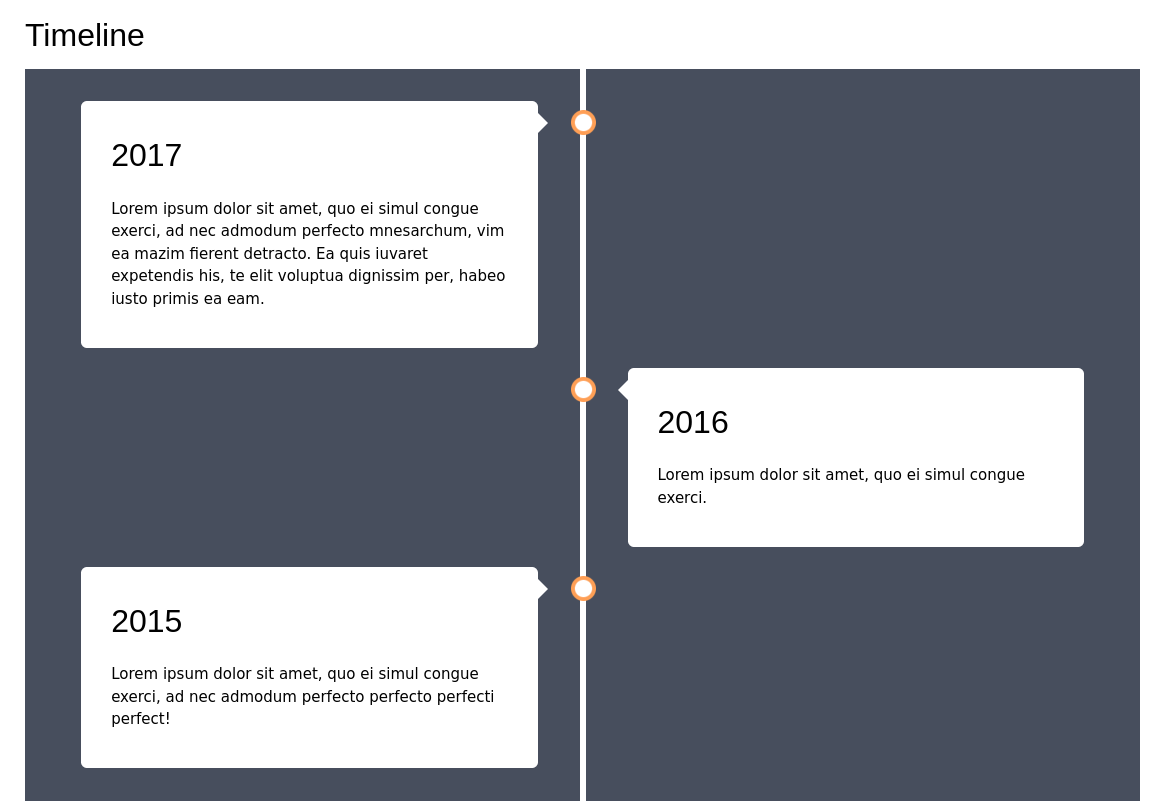
My corner cutting did not pay off the way I imagined. I was left with a static view that I did not know how to control dynamically. I realized that I started off on the wrong foot. What I should've done was to design the data structure first, build the logic without visuals and then start build the interface on top.
Business logic
I started working on the data structures after my realization. My requirements were pretty simple so this task wasn't particularly hard except for the part where I had to learn how to design classes in JS. I saw several approaches on defining proper classes and I pretty much tried every one. Lack of private members (or how to simulate private members) and function and "this" scoping were all utterly confusing albeit they made sense from a simplicity perspective as I started getting the hang of them.
The data is easy: A timeline consists of sequential timepoints and timespans inbetween. The user marks the current time as a timepoint and when a second timepoint is created, a timespan that links these two points is formed.
I learned how to access the persistent storage of the browser. This was a simple solution in the beginning; not so much when serialization actually mattered. I'll talk about the serialization later on.
User interface
As I learned more about DOM access in JS, I started implementing buttons for interaction. Marking and clearing the timeline were two of the most basic actions. In the meantime I also started getting CSS involved so the UI got upgraded to more than just lines of text.
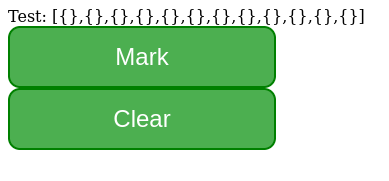
After learning how to modify the string representation of objects in JS, I started representing the timeline in text format.
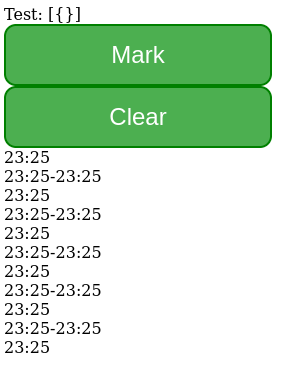
At this point I'd learned enough DOM api and CSS to figure out how to lay everything out in a fashionable manner. I was able to add new html elements and handle them through JS. The output started to look more like a UI. In the meantime I snatched a cool color palette from the net.

I wanted the timespans to have variable heights that represented how long they are. I tapped into their CSS styles in JS to achieve that.
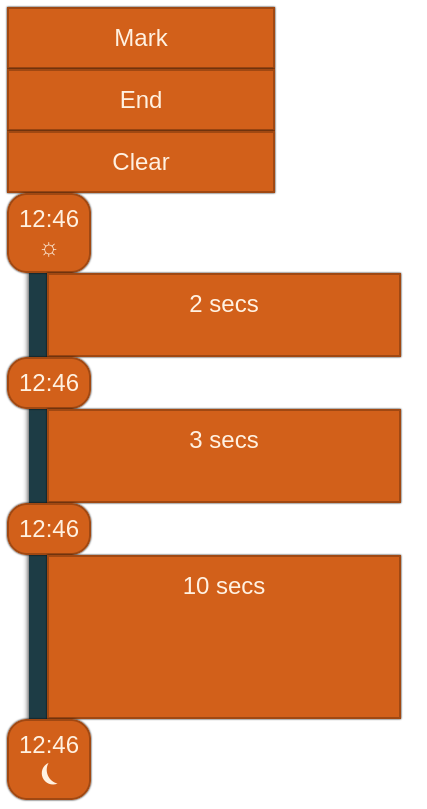
Of course these timespans are useless unless we can tag them. So the next step was to introduce tagging. I added a toggled button beside each timespan to add test tags.
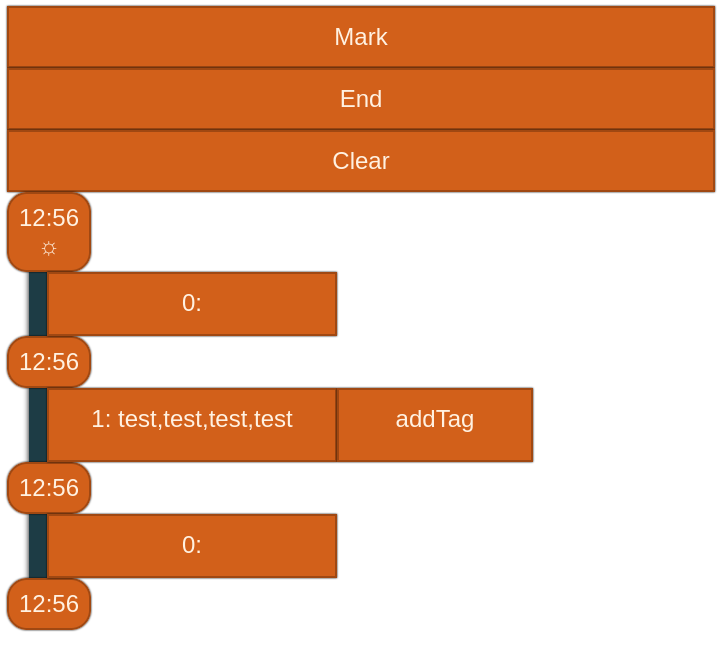
What do you mean I need a view model?
I wanted to stack tags under timespans so I implemented them as seperate elements. At this point things started to break. The dark line that I set up to represent the "line" in timeline would not be able to update because I kept its update function in a different class than timespans.
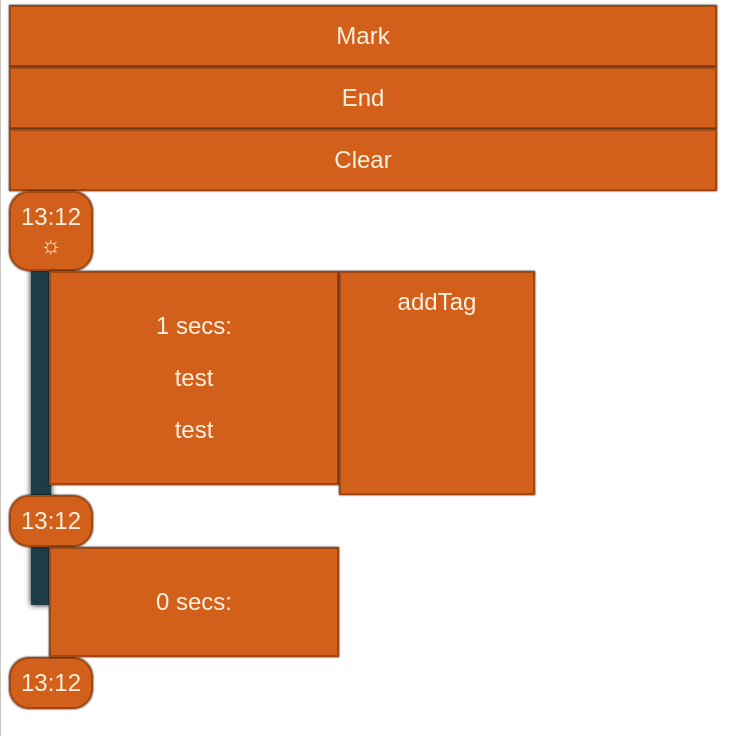
I started writing the code to recreate every element on update. I never realized that this approach would be erroneous and prevent certain features I had in mind. I also did not keep track of the elements that I created. This became an obvious issue in update procedure. I needed to update only certain elements while keeping the rest intact. In search of a solution, I discovered the MVVM pattern. Upon studying the pattern, I realized that I'd been missing the view model that kept the visual elements in check was missing all along. I implemented view model classes which took care of the visual problems and helped me save some cpu cycles along the way. After taking care of the architectural issue I implemented the rest of the features that I needed.
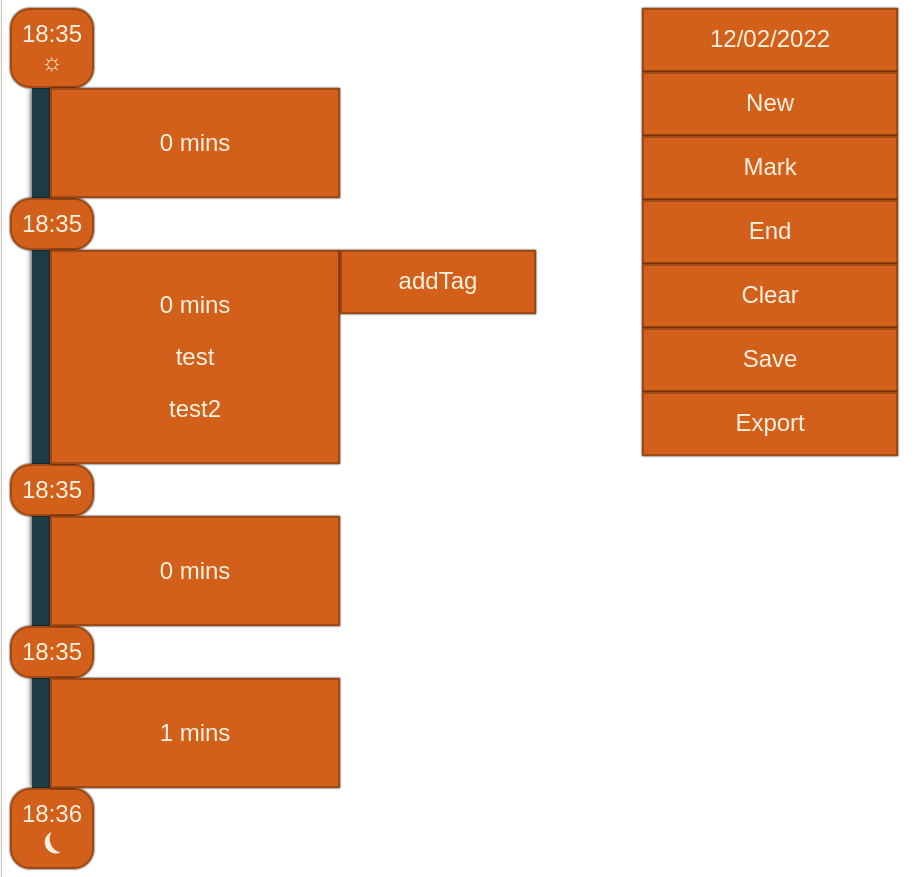
After refactoring all the code and converting the class definitions to ES6 standard, the last and the most frustrating problem popped up. When I wanted to properly save the timeline in the persistent storage, I noticed that I wasn't able to deserialize the data I saved. After googling this issue I learned that complex objects cannot be directly serialized in JS. Turns out I'm supposed to create custom serialization and deserialization routines to solve this problem.
After taking care of the last matter, the app was finally in a usable state. Trying to implement anything more in that state would cause nothing but headaches. I decided to take the app to its next step and start porting it to Vue.js.
Porting the view into vue
The reason I chose vue.js was that it allowed incremental adoption. This meant that I could keep the app usable while porting parts of it. However this was not the case with my project as the base of it was pretty small and more importantly most of my code was the view model implementation. Vue.js takes care of the view model, so instead of adding code I started deleting most of it. Actually it seemed more efficient to wipe all the view model and start implementing the interface from scratch in vue. This approach made the process way easier.
Even though I started from scratch beside the business logic, after getting the hang of vue it was a breeze just adding functionality one after another. I must have finished implementing the same app in vue in half the time I spent on pure JS.
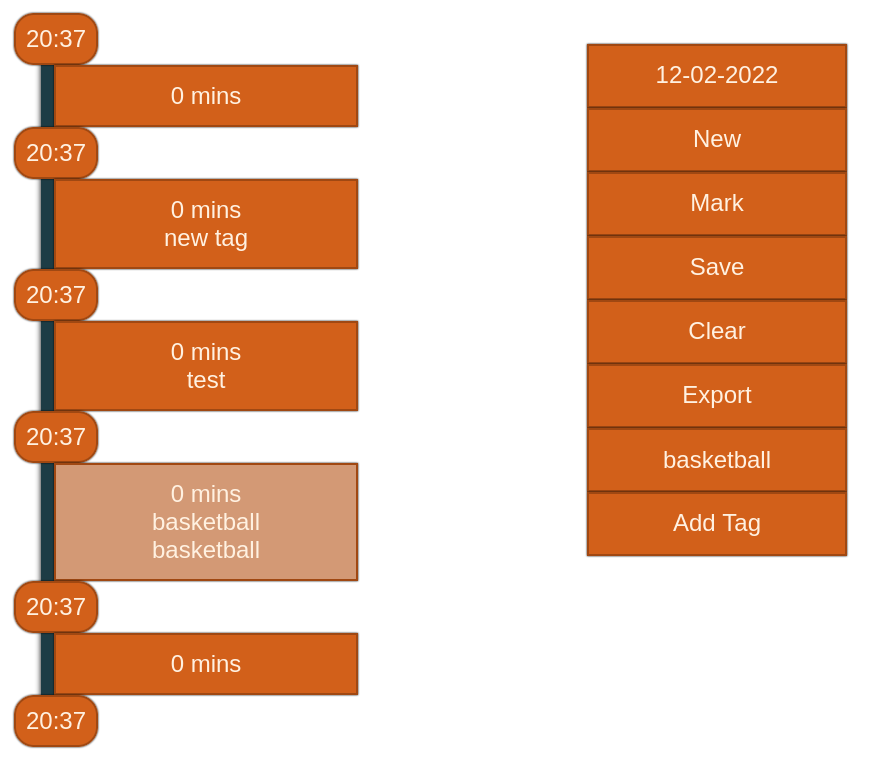
I had some trouble understanding the syntax and the lifecycle of vue but it was well worth the effort. With the vue port done, I was only a step away from having a mobile app. The final step was to package the app with cordova.
Going mobile
Cordova has a vue plugin with a simple usage. I was able to run the same code I developed on an android emulator with very minimal effort. The layout proved useless on a vertical display, so I gave it a little facelift.

Conclusion
There are still features and improvements to be made to the app. However I would still count this as a great success. As a person knowing next to nothing about html, css, javascript or frontend development I created a mobile application that could answer my needs as a timeline journal. I'm actually using the app right now instead of the physical notebook. It took some time to remember using it regularly but now I can export the data and analyze it later on when needed.
I think this was a great project to expose myself to the web and user interfaces. Now I feel like I can create UIs for my projects without doing anything too complicated. I will definitely build upon whatever I learned here.