- Published on
Adding new features to an old game with Frida, Part II
- Authors

- Name
- Furkan Er
- @erfur_qwe
Table of contents
- sdl function table
- class initializer
- hints
- selecting random objects
- dealing with rough edges
- matching puzzles between levels
In this second part of my reverse engineering project where I've been analysing Mystery PI and instrumenting it with Frida, I wanted to develop some cheats for the game. Reverse engineering a game and not dropping cheats would make no sense at all, so I went to work.
The game provides the player with a hint button, which highlights a random object listed in the left of the screen. Obviously it's the quickest way to figure out the important part of the game's logic.
sdl function table
At this point I only knew about the function table the game used to call SDL functions.
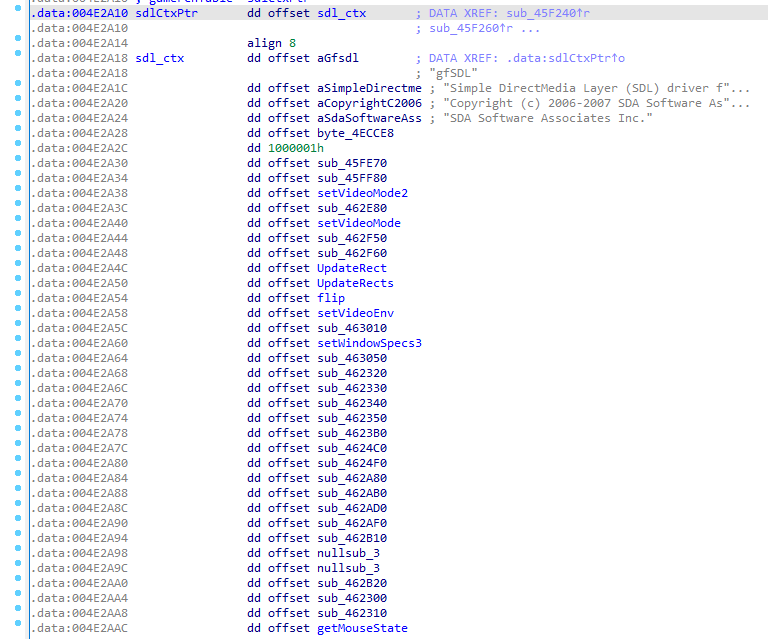
I had decoded some of the functions in my previous analyses but most of the table entries were still unknown. Since animations are a big part of this game, I thought it would be a good idea to use that to figure out the hidden objects and eventually hints. So I loaded these functions into frida and started tracing using a naive approach.
Using the trace, I identified the hot functions and eliminated them manually then focused on the rest. I found a function at offset 0x4615c0 that was being called multiple times after finding an object. I noticed the correlation with the item being zoomed out and in before starting to move up. I confirmed my assumptions when I checked it out. I named this function zoomObject.
class initializer
Although I was able to understand the game a bit more, the SDL function table was unfortunately a deadend. I wasn't able to find any other function exclusive to successful clicks or hints. On the other hand, I discovered a parser function while looking for the string hint in the binary.
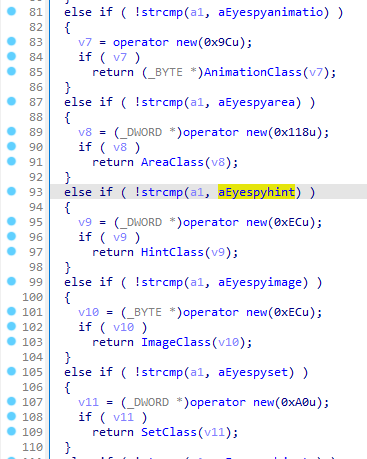
This is the function where classes are created to hold the objects found in .mse files in Resources.dll. It's an extremely useful code because it reveals object sizes and constructors of each game class.
hints
Going through classes in the initializer function, I identified the ones that needed my attention. I caught the string eyespyhint in the code, marked the constructor and analyzed the class methods. The vftable does not pack a lot of functions but the functions were long and complex, so it took some time to figure them out.
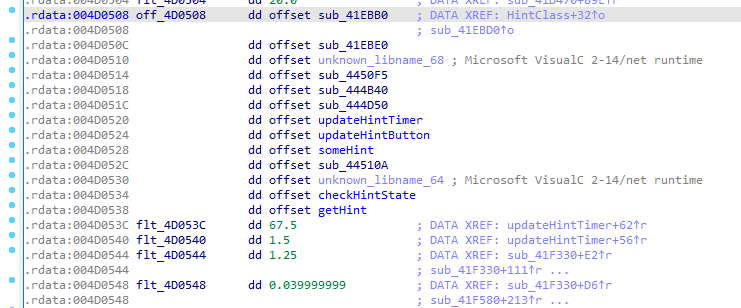
I found the offsets where time information is kept after the hint button is activated. The numbers at offsets 228 and 232 indicate the time passed after a click and the time required to reactivate the button. I added an api call to reset the timer by setting the time passed above the time required, which is capped at 67.5.
class Hint {
constructor(addr) {
if (addr == 0) {
return null
}
this.addr = addr
this.fcnTable = addr.readPointer()
}
get onCooldown() {
return this.addr.add(224).readU8()
}
get currTime() {
return this.addr.add(228).readFloat()
}
set currTime(val) {
this.addr.add(228).writeFloat(val)
}
}
The hint button creates a blue animation. After establishing control over the hint timer, I immediately turned my focus on the animations. Since the animation is created exactly on top of a listed object and the object is randomly selected, I thought it could provide me with the information about how to find the listed objects on the screen.
I hooked the constructor function to track hint objects. Since there's only one object of this class in use, it was easy to accomplish. It would make more sense to use the class enum and its vftable as a pattern to find it in memory in runtime, but since I spawned the game with the script it didn't matter in this case.
Interceptor.attach(ptr(0x0041eb70), {
onLeave: function (ret) {
send({
hook: 'HintClass',
addr: ptr(ret),
})
if (!hint) {
hint = new Hint(ptr(ret))
}
},
})
The last thing to do was finding out what the vftable held. After spending a considerable time in these functions I decoded most of the functions. The most interesting one among these functions is the one I named getHint, as the object to highlight is selected in that function.
selecting random objects
The function at 0x41eff0 that is getHint is called once when a hint is taken. In this function another call is made to the function at offset 0x41a640 that I named executeHint which is a large function. At first glance I saw a couple rand calls, which is a good indication.
At this point I knew that I was at the right track but was also a bit lost because there were a few loops in the code that I didnt know what for. I started decoding the function from the beginning.
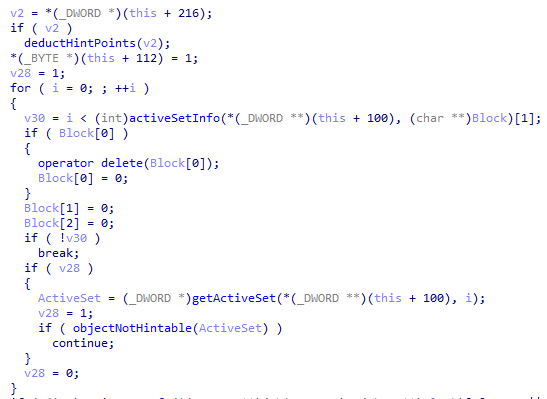
There was a function call in the beginning of the function, after opening it I saw the string reference to - 7,500 and identified the function as the function where the number deduction happens. This function also triggers a popup right next to the cursor. By hooking this function I was able to pop up a string of my choosing.
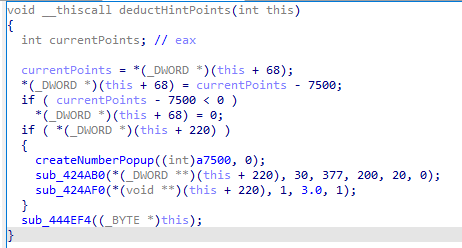
The function at 0x420260 returns a buffer holding three values. First is a pointer to an array of pointers to objects. The second value is the number of current number of objects that are listed. The function takes the hint class as this, so I was able to call the function on-the-fly whenever I wanted.
class Hint {
constructor(addr) {
if (addr == 0) {
return null
}
this.addr = addr
this.fcnTable = addr.readPointer()
}
get onCooldown() {
return this.addr.add(224).readU8()
}
get currTime() {
return this.addr.add(228).readFloat()
}
set currTime(val) {
this.addr.add(228).writeFloat(val)
}
// access through the function
get activeSetInfo() {
let fcn = new NativeFunction(ptr(0x00420260), 'pointer', ['pointer', 'pointer'], 'thiscall')
let buf = Memory.alloc(12)
let _info = fcn(this.addr.add(216).readPointer().add(100).readPointer(), buf)
// data to return
let objects = new Array()
// push active objects
let objBufPtr = buf.readPointer()
let objCount = buf.add(4).readU32()
if (objBufPtr != ptr(0)) {
for (let i = 0; i < objCount; i++) {
objects.push(new Set(objBufPtr.add(i * 4).readPointer()))
}
}
// free the buffer inside our buffer
if (buf.readU32()) {
free(buf.readPointer())
}
return objects
}
}
After getting access to the objects, I proceeded to analyse the function executeHint further. One of the objects returned by getActiveSetInfo is selected with a rand call until a suitable one is found. Then there's a second random selection. The second random call confused me at first, though I did figure it out eventually. getActiveSetInfo returns a list of Set objects. Each Set object with a name (bird for example) may actually refer to more than one Image. The second random selection selects one of the active images of the selected object.
With all this knowledge, I developed classes to parse these objects to access them.
class Set {
// class enum 111
constructor(addr) {
if (addr == 0) {
return null
}
this.addr = ptr(addr)
}
get infoBuf() {
let fcn = new NativeFunction(ptr(0x004210c0), 'pointer', ['pointer', 'pointer'], 'thiscall')
let buf = Memory.alloc(0x10)
fcn(this.addr, buf)
return buf
}
get info() {
let buf = this.infoBuf
return {
val0: buf.readPointer(),
val1: buf.add(4).readPointer(),
val2: buf.add(8).readPointer(),
imgCount: buf.add(12).readU32(),
}
}
getImage(offset) {
let offsetBuf = Memory.alloc(4)
offsetBuf.writeU32(offset)
let rectBuf = Memory.alloc(0x10)
let fcn = new NativeFunction(
ptr(0x0041df20),
'pointer',
['pointer', 'pointer', 'pointer'],
'thiscall'
)
return new Image(fcn(this.infoBuf, rectBuf, offsetBuf).readPointer().add(16).readPointer())
}
}
class Image {
// class enum 108
constructor(addr) {
if (addr == 0) {
return null
}
this.addr = ptr(addr)
this.getRGBA = new NativeFunction(
ptr(0x0044340e),
'uint8',
['pointer', 'int', 'int', 'int'],
'thiscall'
)
}
get rect() {
let fcn = new NativeFunction(
this.addr.readPointer().add(16).readPointer(),
'void',
['pointer', 'pointer', 'int'],
'thiscall'
)
let buf = Memory.alloc(0x10)
fcn(this.addr, buf, 0)
return {
x: buf.readS32(),
y: buf.add(4).readS32(),
w: buf.add(8).readU32(),
h: buf.add(12).readU32(),
}
}
get isInactive() {
return this.addr.add(144).readU8() == 1
}
checkClick(x, y) {
// check with the texture at this[17]
return this.getRGBA(this.addr.add(17 * 4).readPointer(), x, y, 3)
}
}
I had everything necessary to start autoclicking the listed objects. I created an api call to iterate through the Set list and get all the Image object coordinates and push mouse click events with PushEvent calls.
let mouseClick = function (x, y) {
let pushEvent = new NativeFunction(ptr(0x004643c0), 'int', ['pointer'])
let buffer = Memory.alloc(8)
// button down
buffer.writeU8(5)
buffer.add(1).writeU8(0)
buffer.add(2).writeU8(1)
buffer.add(3).writeU8(1)
buffer.add(4).writeS16(x)
buffer.add(6).writeS16(y)
if (pushEvent(buffer) == -1) {
send('pushevent error!')
}
// button up
buffer.writeU8(6)
buffer.add(1).writeU8(0)
buffer.add(2).writeU8(1)
buffer.add(3).writeU8(0)
buffer.add(4).writeS16(x)
buffer.add(6).writeS16(y)
if (pushEvent(buffer) == -1) {
send('pushevent error!')
}
}
rpc.exports = {
solve: function () {
hint.activeSetInfo.map((x) => {
let arr = new Array()
for (let i = 0; i < x.info.imgCount; i++) {
let rect = x.getImage(i).rect
mouseClick(rect.x + Math.floor(rect.w / 2), rect.y + Math.floor(rect.h / 2))
}
})
},
}
dealing with rough edges
Initially everything looked to be in a working state, though the game started behaving erratically without crashing in some cases. After a couple clears, the game would become unresponsive.
I tried to make sense of what was happenning and after an extensive examination I found a couple erroneous points in my approach. The click coordinates were calculated as center coordinates of objects and I later noticed that some objects' centers weren't clickable.
To find out correct coordinates to successfully click on an object, I analyzed the relevant functions and learned that for a click to be successful, the target pixel should have a nonzero alpha value, which means that it should not be completely invisible. I found the offset where the Texture object of an Image object is at and the function to fetch the bytestream of the texture. Then I used the bytestream to find a visible pixel by randomly trying clicks offset from the center.
class Image {
checkClick(x, y) {
// check with the texture at this[17]
return this.getRGBA(this.addr.add(17 * 4).readPointer(), x, y, 3)
}
}
rpc.exports = {
solve: function () {
hint.activeSetInfo.map((x) => {
let arr = new Array()
for (let i = 0; i < x.info.imgCount; i++) {
let rect = x.getImage(i).rect
let imgX = Math.floor(rect.w / 2)
let imgY = Math.floor(rect.h / 2)
while (img.checkClick(imgX, imgY) == 0) {
imgX = Math.floor(Math.random() * rect.w)
imgY = Math.floor(Math.random() * rect.h)
}
mouseClick(rect.x + imgX, rect.y + imgY)
}
})
},
}
With this improvement I was able to solve a set, thus a level, with one command.
The improvement unfortunately did not solve the issue. The game would still become unresponsive after a couple clears. I thought the issue stemmed from the event queue getting exhausted so I spent some time to debug the events. I ended up not being able to figure it out.
After I retraced my steps, I noticed that some of the coordinates that I clicked were not in the visible area; for example when an object sits at the edge of the border, its center is offscreen and I thought maybe generating a click event on an out-of-bounds coordinate caused the game to become unresponsive. I applied the necessary sanitizations to coordinates.
if (clickX < 160) clickX = 160
if (clickX > 799) clickX = 799
if (clickY < 0) clickY = 0
if (clickY > 599) clickY = 599
In the meantime I was constantly being interrupted with the game freezing the game when the window would go out of focus. I already knew about the Unpause class, so I hooked it and disabled the pause.
Interceptor.replace(
ptr(0x0040e900),
new NativeCallback(
(t) => {
return
},
'void',
['pointer'],
'thiscall'
)
)
In the list that getActiveSetInfo returns, Set objects hold every possible image. This resulted in my returned buffer to hold images that are not used in the current frame, causing me to generate clicks for images that do not exist. When I checked their coordinates, they would be positioned way outside of the center (generally y axis having a large negative number). After looking through the checks in place, I found a flag that is used to check if an image is used in the frame(at least thats how it correlated to my findings). I added this check into my code.
All of these fixes did not resolve my issue in the end. However, I randomly found a workaround while fiddling with the game; if at least one object in the list is kept untouched, the unresponsiveness issue never happens. So I modified my code to keep the first object until the end. I also wrote another api call to click on objects with delay to accommoadate for the unlimited levels.
solveAll: function () {
let interval = setInterval(() => {
let setInfo = hint.activeSetInfo;
if (setInfo.length == 0) {
send("solveAll done.");
clearInterval(interval);
return;
}
let imgArrays = setInfo.map((x) => {
let arr = new Array();
for (let i=0; i<x.info.imgCount; i++) {
let img = x.getImage(i);
if (!img.isInactive)
arr.push(img);
}
return arr;
}).filter((a) => {
return a.length > 0;
});
if (imgArrays.length > 1)
imgArrays.splice(0, 1);
for (let arr of imgArrays) {
for (let img of arr) {
let rect = img.rect;
let imgX = Math.floor(rect.w/2);
let imgY = Math.floor(rect.h/2);
while (img.checkClick(imgX, imgY) == 0) {
imgX = Math.floor(Math.random() * rect.w);
imgY = Math.floor(Math.random() * rect.h);
}
let clickX = rect.x + imgX;
let clickY = rect.y + imgY;
if (clickX < 160) clickX = 160;
if (clickX > 799) clickX = 799;
if (clickY < 0) clickY = 0;
if (clickY > 599) clickY = 599;
if (!img.isInactive) {
mouseClick(clickX, clickY);
return;
}
}
}
}, 400);
},
matching puzzles between levels
To proceed to the next level the player must complete a minigame of three possible types:
- match identical objects
- match objects of the same color
- match objects that are related
Of course without cheating my way out of these minigames, my work wouldn't be complete. These games are based on these classes: matchgame and matchboard. So I analyzed and traced their methods and found the check for successful matches. This time I wanted to patch the code:
const fixedJmp = function (addr, target) {
const instr = Instruction.parse(addr)
send(`jmp patch instruction at ${addr}: ${instr}`)
Memory.patchCode(addr, 0x10, (code) => {
const cw = new X86Writer(code, { pc: addr })
cw.putJmpAddress(target)
})
}
fixedJmp(ptr(0x0042c28d), ptr(0x0042c2c5))
fixedJmp(ptr(0x0042c29d), ptr(0x0042c2c5))
fixedJmp(ptr(0x0042c2a9), ptr(0x0042c2c5))
fixedJmp(ptr(0x0042c2bf), ptr(0x0042c2c5))
After the patch, I was able to click on any two random tiles and have them successfully match, allowing me to quickly complete the minigame.
With all these "features" I was able finish the game in minutes, since the game practically played itself most of the time. All in all it was really trivial to instrument the game with Frida; I never felt the need to fall back to native code, though that could be because I chose an old 2d game with almost no performance requirements.
This concludes the scond part of this series. It's currently unclear if I'll do a part 3. If I can come up with an idea that is interesting in terms of which capabilities of Frida should be used, I will definitely do it. Until then.